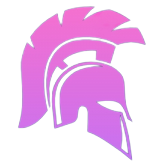
- World of Warcraft
-
Dragonflight 10.2Dragonflight 10.2
-
GoldGold
-
Mythic+ DungeonsMythic+ Dungeons
-
RaidsRaids
-
AmirdrassilAmirdrassil
-
Character BoostCharacter Boost
-
GearingGearing
-
ProfessionsProfessions
-
ReputationsReputations
-
- Call of Duty
-
Modern Warfare 3Modern Warfare 3
-
MW3 Camo BoostingMW3 Camo Boosting
-
MW3 Weapon LevelingMW3 Weapon Leveling
-
Modern Warfare 2Modern Warfare 2
-
MW2 Camo BoostingMW2 Camo Boosting
-
Warzone 2Warzone 2
-
WZ Rank BoostWZ Rank Boost
-
WZ Wins BoostWZ Wins Boost
-
Modern Warfare ZombiesModern Warfare Zombies
-
- Apex Legends
-
Rank BoostingRank Boosting
-
Predator BoostPredator Boost
-
Kills FarmKills Farm
-
Badge BoostBadge Boost
-
Damage BadgesDamage Badges
-
20 kills20 kills
-
4000 damage4000 damage
-
20 kills + 4k damage20 kills + 4k damage
-
- The Finals
-
Leagues BoostLeagues Boost
-
Ranked UnlockRanked Unlock
-
VRs FarmVRs Farm
-
Battle Pass BoostBattle Pass Boost
-
Triangle Twinkle BoostTriangle Twinkle Boost
-
- Diablo 4
- Counter Strike 2
- Overwatch 2
- Valorant
- World of Warcraft
-
Dragonflight 10.2Dragonflight 10.2
-
GoldGold
-
Mythic+ DungeonsMythic+ Dungeons
-
RaidsRaids
-
AmirdrassilAmirdrassil
-
Character BoostCharacter Boost
-
GearingGearing
-
ProfessionsProfessions
-
ReputationsReputations
-
- Call of Duty
-
Modern Warfare 3Modern Warfare 3
-
MW3 Camo BoostingMW3 Camo Boosting
-
MW3 Weapon LevelingMW3 Weapon Leveling
-
Modern Warfare 2Modern Warfare 2
-
MW2 Camo BoostingMW2 Camo Boosting
-
Warzone 2Warzone 2
-
WZ Rank BoostWZ Rank Boost
-
WZ Wins BoostWZ Wins Boost
-
Modern Warfare ZombiesModern Warfare Zombies
-
- Apex Legends
-
Rank BoostingRank Boosting
-
Predator BoostPredator Boost
-
Kills FarmKills Farm
-
Badge BoostBadge Boost
-
Damage BadgesDamage Badges
-
20 kills20 kills
-
4000 damage4000 damage
-
20 kills + 4k damage20 kills + 4k damage
-
- The Finals
-
Leagues BoostLeagues Boost
-
Ranked UnlockRanked Unlock
-
VRs FarmVRs Farm
-
Battle Pass BoostBattle Pass Boost
-
Triangle Twinkle BoostTriangle Twinkle Boost
-
- Diablo 4
- Counter Strike 2
- Overwatch 2
- Valorant
- World of Warcraft
-
Dragonflight 10.2Dragonflight 10.2
-
GoldGold
-
Mythic+ DungeonsMythic+ Dungeons
-
RaidsRaids
-
AmirdrassilAmirdrassil
-
Character BoostCharacter Boost
-
GearingGearing
-
ProfessionsProfessions
-
ReputationsReputations
-
- Call of Duty
-
Modern Warfare 3Modern Warfare 3
-
MW3 Camo BoostingMW3 Camo Boosting
-
MW3 Weapon LevelingMW3 Weapon Leveling
-
Modern Warfare 2Modern Warfare 2
-
MW2 Camo BoostingMW2 Camo Boosting
-
Warzone 2Warzone 2
-
WZ Rank BoostWZ Rank Boost
-
WZ Wins BoostWZ Wins Boost
-
Modern Warfare ZombiesModern Warfare Zombies
-
- Apex Legends
-
Rank BoostingRank Boosting
-
Predator BoostPredator Boost
-
Kills FarmKills Farm
-
Badge BoostBadge Boost
-
Damage BadgesDamage Badges
-
20 kills20 kills
-
4000 damage4000 damage
-
20 kills + 4k damage20 kills + 4k damage
-
- The Finals
-
Leagues BoostLeagues Boost
-
Ranked UnlockRanked Unlock
-
VRs FarmVRs Farm
-
Battle Pass BoostBattle Pass Boost
-
Triangle Twinkle BoostTriangle Twinkle Boost
-
- Diablo 4
- Counter Strike 2
- Overwatch 2
- Valorant
- World of Warcraft
-
Dragonflight 10.2Dragonflight 10.2
-
GoldGold
-
Mythic+ DungeonsMythic+ Dungeons
-
RaidsRaids
-
AmirdrassilAmirdrassil
-
Character BoostCharacter Boost
-
GearingGearing
-
ProfessionsProfessions
-
ReputationsReputations
-
- Call of Duty
-
Modern Warfare 3Modern Warfare 3
-
MW3 Camo BoostingMW3 Camo Boosting
-
MW3 Weapon LevelingMW3 Weapon Leveling
-
Modern Warfare 2Modern Warfare 2
-
MW2 Camo BoostingMW2 Camo Boosting
-
Warzone 2Warzone 2
-
WZ Rank BoostWZ Rank Boost
-
WZ Wins BoostWZ Wins Boost
-
Modern Warfare ZombiesModern Warfare Zombies
-
- Apex Legends
-
Rank BoostingRank Boosting
-
Predator BoostPredator Boost
-
Kills FarmKills Farm
-
Badge BoostBadge Boost
-
Damage BadgesDamage Badges
-
20 kills20 kills
-
4000 damage4000 damage
-
20 kills + 4k damage20 kills + 4k damage
-
- The Finals
-
Leagues BoostLeagues Boost
-
Ranked UnlockRanked Unlock
-
VRs FarmVRs Farm
-
Battle Pass BoostBattle Pass Boost
-
Triangle Twinkle BoostTriangle Twinkle Boost
-
- Diablo 4
- Counter Strike 2
- Overwatch 2
- Valorant
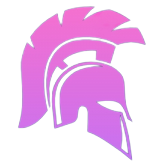

Recently, many players mentioned that the ‘hold to scope’ feature in Valorant appears to be faster than the ‘toggle to scope’ feature. This information prompted a lot of players to switch to the ‘hold’ feature under the impression that it’s faster. However, the main question remains: is ‘hold’ really faster than ‘toggle’, and should you switch if you already play on ‘toggle’? This guide explores the pros and cons of both ‘hold’ and ‘toggle’ and answers that crucial question.
Operator Scope: Toggle vs Hold
Let’s begin by testing the scope speed of the operator with both toggle and hold. Interestingly, the scope speed of both toggle and hold is exactly 13 frames, which equates to about 220 milliseconds. A side-by-side comparison affirms that there is no perceptible difference in speed.
Marshal Scope: Toggle vs Hold
When we test the Marshal scope animation speed, we see seven frames with both hold and toggle, about 120 milliseconds. Notably, it takes to unscope is also seven frames or 120 milliseconds long, regardless of whether you use toggle or hold.
Why Hold Looks Faster
So, why does the hold feature seem faster? The simple explanation is that with ‘hold’, you can unscope before the animation finishes. However, on ‘toggle’, you must wait until the full animation concludes before you can unscope again. This dynamic gives the illusion that you’re scoping in faster with ‘hold’ when rapidly right-clicking.
Pros and Cons: Hold vs Toggle
Let’s analyze the pros and cons, so you can decide which one to use in your games.
Pros of Hold
With the ‘hold’ feature, unscoping is easier because you only have to let go of right-click instead of clicking again. This functionality is handy for players with a scope sensitivity set lower than 1. If your scope sensitivity is slow, clearing angles while scoped in will be challenging and require much flicking.
The next benefit is that the extra tension can create more control over your mouse. This tension is what Sh0t was referring to when he mentioned that he felt more ‘in touch’ with the operator while using the ‘hold’ feature.
Cons of Hold
On the flip side, the additional tension can strain your wrist and arm, depending on how tightly you grip your mouse and how long you play.
Another limitation is that you can only double-scope with the operator if you assign another button. Furthermore, the ‘hold’ feature can be exhausting or uncomfortable when holding an angle for an extended period.
Lastly, transitioning to ‘hold’ can be challenging for CS:GO players due to their hundreds or thousands of hours spent on the ‘toggle’ feature.
Pros of Toggle
With ‘toggle’, you only have to focus on left-clicking, offering more dexterity and flexibility depending on your grip style. You can also double-scope with the right click, eliminating the need for extra keybindings. The most significant advantage is staying scoped, which is invaluable in Valorant. It’s always better to scope in before you peek an angle, and being already scoped in eliminates the issue of scope speed.
Cons of Toggle
A downside to ‘toggle’ is that unscoping is slower because you have to click twice instead of just letting go of right-click.
Key Takeaways
There isn’t a specific right or wrong when choosing between ‘toggle’ and ‘hold’. The biggest suggestion, however, is that you stick to what you’ve been using the longest. Once you have built a high level of comfort with a feature, a change isn’t necessary. The crucial idea is to always scope in before you peek an angle, and you’ll be fine either way. Don’t treat Valorant like Call of Duty, and most importantly, remember to have fun.
Conclusion
Deciding between ‘hold’ and ‘toggle’ is a matter of personal preference and comfort. There is no definitive ‘better’ choice—it all comes down to what works best for your gameplay style. Regardless of your choice, continuing to hone your skills and enjoying the game is important.